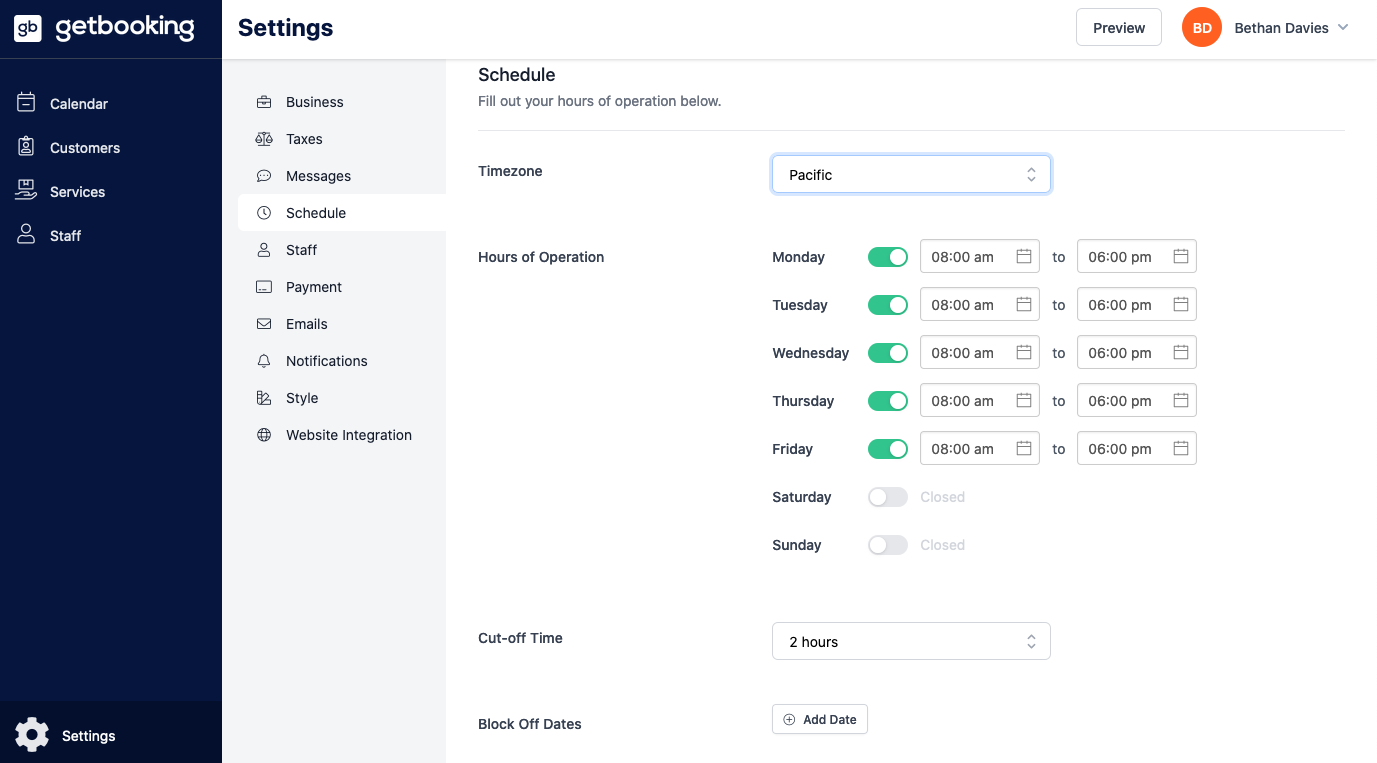Adding Your Hours of Operation
Customizing Your Business Hours
Michael Kogan
Last Update 4 tahun yang lalu
You can customize the hours of operation of your business and even include cut-off times for appointment bookings and block-off dates for when your business is closed.
- In the Main dashboard go to the settings tab, located in the bottom left corner of the screen.
- Select the correct timezone that your business is located in.
- Select the hours you are open, as well as the days of the week you are open. Use the toggle to show if you are OPEN or CLOSED on a certain day.
- Indicate a cut-off time for appointments; ie if your service will take 1 hour, you can set the cut-off time to 1 hour to ensure you are able to follow set operating hours.
- If you want to block off any dates for closures you can add dates to the "Block Off Dates".
- Once all changes are completed hit "Save" in the lower right corner of the screen.